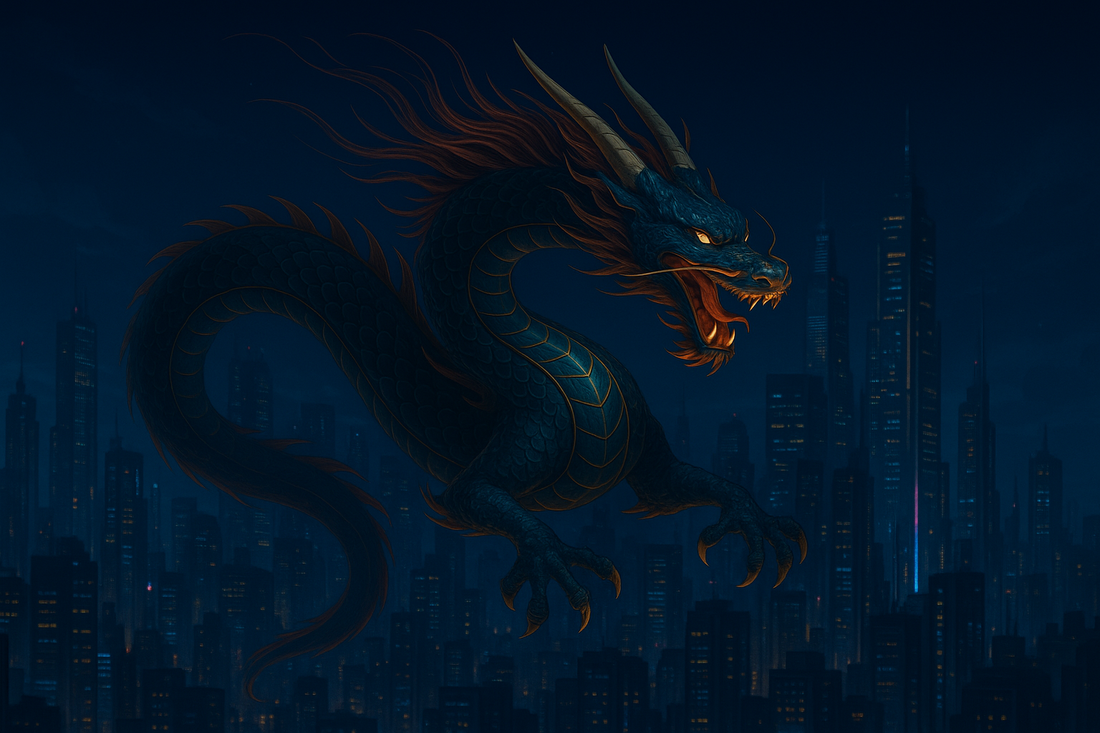
How Kali GPT Integrates with Your Kali Linux Stack
Share
The Kali Linux ecosystem is one of the most powerful environments for cybersecurity professionals, ethical hackers, and red teams. But with power comes complexity. From configuring tools to interpreting command-line outputs, even experts can get overwhelmed.
Kali GPT is designed to change that — not by replacing tools, but by seamlessly integrating with them to enhance usability, speed up workflows, and unlock deeper understanding.
In this article, we explore how Kali GPT fits naturally into your Kali Linux stack, helping you work faster, learn smarter, and operate more securely.
🧠 What Is Kali GPT?
Kali GPT is a purpose-built AI assistant tailored specifically for the Kali Linux ecosystem. It’s trained to understand Linux commands, penetration testing tools, cybersecurity concepts, and ethical hacking methodologies.
From Nmap scans to Burp Suite usage, Kali GPT can assist in real time — explaining outputs, suggesting next steps, or even helping you write custom scripts.
🔗 Seamless Integration with Your Workflow
Here’s how Kali GPT fits directly into the tools and tasks you already use in Kali Linux:
⚙️ 1. Command-Line Assistance (Bash & ZSH)
Kali GPT can run as a CLI assistant that listens to your terminal input and provides:
- Real-time explanations of commands (e.g.,
tcpdump,iptables,awk) - Suggestions for syntax corrections or alternatives
- Advice on common tool options and flags
✅ Example:
You typenmap -sS 192.168.0.1
Kali GPT responds: “You're performing a SYN scan. Want to add OS detection?”
🧪 2. Tool-Specific Knowledge Integration
Kali GPT understands the behavior, usage patterns, and output of popular tools, including:
- 🔍 Nmap – Scan interpretation, flag customization
- 🦠 Metasploit – Module selection, payload guidance
- 🌐 Burp Suite – Proxy usage, scanner explanations
- 📶 Aircrack-ng – Wi-Fi attacks, handshake capture tips
- 📁 John the Ripper / Hashcat – Password cracking optimization
Kali GPT can walk you through the process, help troubleshoot errors, or automate common sequences.
🔄 3. Automated Pentesting Workflow Support
Kali GPT can assist in building or modifying bash scripts for:
- Automated recon & scanning
- Reporting templates in Markdown or HTML
- Log parsing with
grep,sed,jq, etc.
It’s like having an AI co-pilot while building your pentesting pipeline.
🧰 4. Integration with Your Custom Toolkit
If your Kali build includes custom tools, Python scripts, or third-party modules, Kali GPT can help you:
- Document them
- Improve their usability
- Add explanations for your team or students
- Suggest improvements based on common cybersecurity practices
🛡️ 5. Offline / Local Execution (Optional)
Concerned about privacy or air-gapped environments?
Kali GPT can be deployed locally or configured to run in offline mode (depending on your license), ensuring:
- No sensitive data leaves your environment
- 100% control over model behavior and updates
🧑💻 Who Benefits from Kali GPT Integration?
- Red Teamers: Faster recon, scripting, and post-exploitation workflows
- Students: Learn tools step-by-step with in-terminal guidance
- Educators: Simplify tool demonstrations and automate lab walkthroughs
- IT Admins: Integrate Kali GPT into secure internal testing environments
🚀 Built to Enhance, Not Replace
Kali GPT isn’t here to dumb down the hacking process.
It’s here to make you more effective — by reducing friction, cutting research time, and supporting hands-on mastery of the tools you already trust.
Whether you’re launching a scan, customizing a payload, or debugging a script, Kali GPT is right there with you — in context, in command, and in control.



